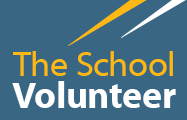Organize, Track & Manage Your Volunteers
| APPLICATIONS | How The School Volunteer Works |
|---|---|
 |
Carnivals• Chairs define booths, shifts, and the number of volunteers needed. |
 |
Luncheons• Chairs define items (such as cupcakes) and the number needed. |
 |
Parent/Teacher Conferences• Teachers setup their availability (date/time). |
 |
Boosters’ Snack Bar• Chairs define shift date, start-end time, volunteers needed, etc.. |
 |
Cafeteria• Chairs define days, shifts per day, and the number of volunteers needed. |
Track Volunteer Hours• Chairs set the number of “pledged” hours for their committee or event. |
|
 |
Send Reminders• Chairs set the committee and/or event date. |
 |
Volunteer Certification• Admins set a volunteer’s status as “pending,” “OK,” or “Not OK.” |
 |
Single Sign-On• Schools using WhippleHill or Final Site can offer Single Sign-On (SSO). |
| FEATURES | DESCRIPTION | Volunteers | Chairs | Admins |
|---|---|---|---|---|
My Info |
Users maintain their own contact information and reminder preferences. | ✓ | ✓ | ✓ |
Volunteer Here |
Users sign-up for committees and events. | ✓ | ✓ | ✓ |
Send Email |
Users send email to individuals and/or committee rosters. | ✓ | ✓ | ✓ |
Nominate Leadership |
Users nominate people for leadership positions. | ✓ | ✓ | ✓ |
Request Help |
Users request help from the school’s system administrator. | ✓ | ✓ | ✓ |
Get Reports |
Numerous spreadsheet-based reports such as rosters, schedules and sign-in sheets. | ✓ | ✓ | |
Tools for Chairs |
5+ menus to configure committee / event details. | ✓ | ✓ | |
School Modules |
15 menus to configure school details | ✓ | ||
Leadership Modules |
4 menus to configure leadership details | ✓ | ||
Committee Modules |
6 menus to configure committee details | ✓ | ||
Volunteer Modules |
8 menus to configure volunteer details | ✓ |